How to Use AI Like a Pro: Mastering the Digital Revolution
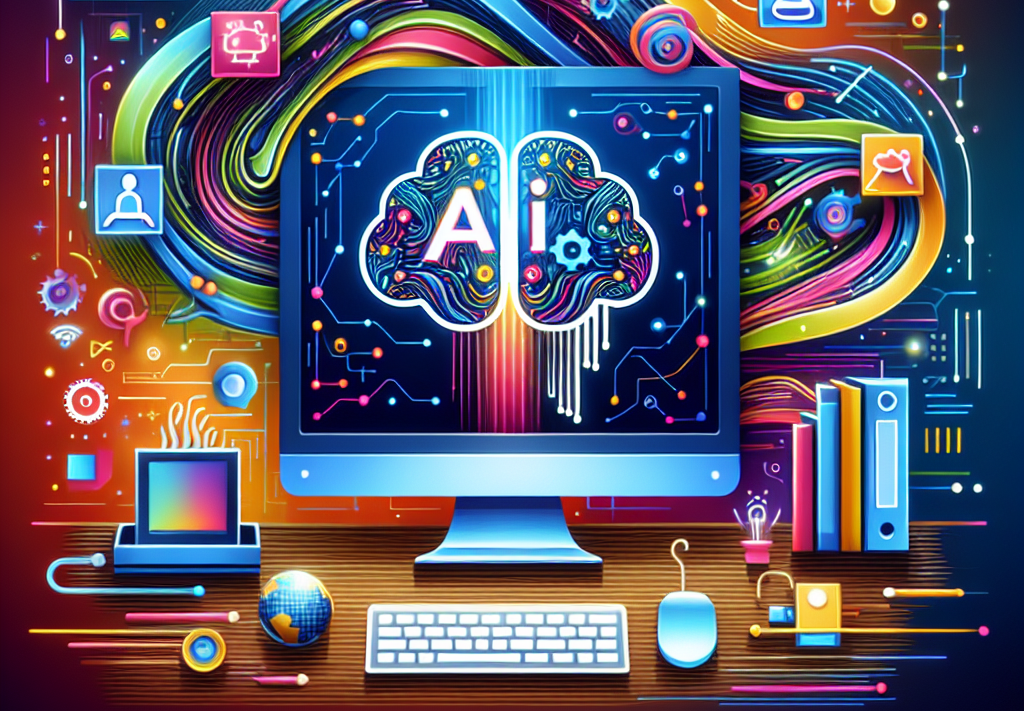
Artificial intelligence (AI) is no longer a futuristic concept—it's a powerful tool shaping industries, streamlining tasks, and enhancing everyday life. From chatbots to advanced analytics, AI can boost productivity, creativity, and efficiency. But to unlock its full potential, you need to know how to use AI like a pro. Here's your ultimate guide to mastering AI in a way that empowers you rather than overwhelms you.
1. Understand AI's Capabilities
Before diving in, it's crucial to understand what AI can and cannot do. AI excels at: ✔ Data Processing: Analyzing massive datasets for insights ✔ Automation: Handling repetitive tasks efficiently ✔ Personalization: Adapting content, recommendations, and responses to individual users ✔ Prediction: Forecasting trends based on historical data
However, AI isn't perfect—it relies on training data, may produce biased results, and does not "think" like a human. Knowing its strengths and limitations helps you use it effectively.
2. Choose the Right AI Tools
There are many AI-powered tools available, each catering to different needs:
- Chatbots & Assistants: Microsoft Copilot, ChatGPT, and Google Bard for conversations and brainstorming
- AI Art & Design: Midjourney, DALL·E, and Adobe Firefly for generating digital art
- Data & Analytics: Tableau and IBM Watson for deep insights into large datasets
- Automation & Productivity: Notion AI, Grammarly, and Zapier for workflow improvements
Selecting the best tools for your specific goals will help you maximize AI’s potential.
3. Improve Your Prompts for Better Results
AI is only as good as the input it receives. Learning how to craft effective prompts ensures that you get precise and valuable responses. Instead of vague requests, aim for structured and specific queries:
Bad Prompt: "Tell me about marketing." ✅ Good Prompt: "Give me a detailed guide on digital marketing strategies, including SEO, social media, and email marketing."
Tips for Better AI Queries:
Be specific—state exactly what you need. Provide context—give background information for tailored results. Use step-by-step instructions for complex tasks. Experiment with phrasing—adjust wording to refine responses
4. Combine AI with Human Creativity
AI is a fantastic assistant, but human judgment is irreplaceable. Use AI to accelerate workflows, but always apply critical thinking to verify facts, refine ideas, and add your personal touch. Whether you're writing, designing, or analyzing data, AI can serve as a collaborative tool rather than a replacement for creativity.
Example: Writing
- AI can generate a draft, but you shape the tone
- AI can suggest improvements, but you ensure originality
- AI can summarize content, but you decide the key message
Think of AI as a co-pilot rather than an autopilot.
5. Stay Updated and Experiment
AI evolves rapidly, and staying ahead of new developments ensures you remain a pro-level user. Keep exploring new features, updates, and integrations, and don’t be afraid to test AI beyond standard use cases.
Ways to Keep Learning AI:
✅ Follow industry news and AI research publications ✅ Join forums like Reddit’s r/artificial or AI-focused LinkedIn groups ✅ Watch tutorials and attend webinars ✅ Experiment with AI in different fields, from coding to art
The more you explore, the more you unlock AI's full potential.
Conclusion
Using AI like a pro isn’t just about knowing what it does—it's about understanding how to use it strategically. By selecting the right tools, improving your prompts, combining AI with creativity, and staying updated, you can supercharge your productivity and innovation.
The future belongs to those who can harness AI effectively—so why not start now? What AI-powered tasks or projects would you love to optimize?






