Why Is My Internet So Slow? Understanding Common Causes and Solutions
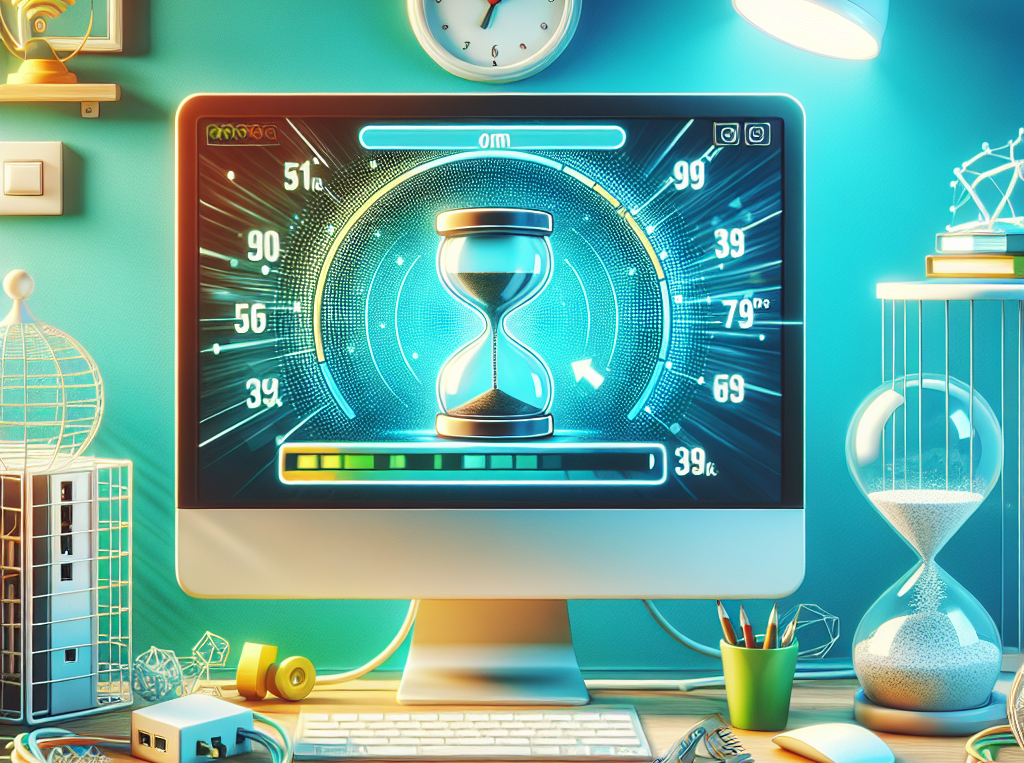
Few things are as frustrating as a sluggish internet connection, especially when you're trying to stream a movie, join a video call, or just browse the web. If your internet is moving at a snail's pace, there could be several reasons behind it. Let’s dive into some common causes and possible fixes.
1. Network Congestion: Too Many Devices
Your internet speed can take a hit if multiple devices are connected at the same time. Phones, tablets, smart TVs, and even home security systems all share bandwidth, meaning too much traffic can slow things down.
Solution: Try disconnecting devices that aren’t in use and see if your connection improves.
2. Weak Wi-Fi Signal
Your router’s location matters. Thick walls, floors, and even furniture can block signals, weakening your connection.
Solution: Place your router in a central location, away from obstacles. If needed, consider a Wi-Fi extender to boost the signal.
3. Outdated or Poor Router
Older routers may struggle to keep up with modern internet demands. Additionally, lower-end routers often have weaker performance.
Solution: Upgrade your router to a newer model that supports faster speeds and better range.
4. Your Internet Service Provider (ISP)
Sometimes, the issue is with your ISP itself. Certain providers may throttle speeds, especially during peak hours.
Solution: Run a speed test. If your connection is consistently below your plan’s promised speed, contact your ISP or consider switching providers.
5. Background Apps and Downloads
Applications running in the background—like automatic software updates or cloud backups—can consume bandwidth without you realizing it.
Solution: Check for active downloads or updates on your devices and pause them if necessary.
6. Malware or Viruses
A compromised device may use internet bandwidth for malicious activities, slowing down your connection.
Solution: Run an antivirus scan and remove any threats.
7. Old or Faulty Cables
Damaged or outdated Ethernet cables and phone lines can degrade internet performance.
Solution: Inspect your cables and replace them with high-quality, modern alternatives if needed.
8. Your Internet Plan
Your plan might not be fast enough for your current needs. Streaming in high-definition, gaming, and video conferencing all require high-speed connections.
Solution: Check your internet plan and consider upgrading if necessary.
Slow internet doesn’t have to be a permanent issue. By identifying and addressing these common causes, you can boost your speed and get back to browsing without frustration. If your connection remains sluggish despite troubleshooting, contacting your ISP might be the next step.





